Group Members: Christopher Lee and Vanisre Jaiswal
Mentor:Dr. Andrew Johnson
Teaching Assistant:Sai Priya Jyothula
PROJECT VISION
This project is focused on immersive Virtual Reality at room scale. This project will give you some experience with building virtual worlds for people to move around in and interact with.The user should be able to move through a series of rooms, usually by walking or crawling, but no teleporting.
THEME OF OUR PROJECT
The theme of our project is Halloween haunted house.The haunted house consists of 3 room.The player enters one room and has to find way to get out of all the rooms.There are clues lying in every room.The player have to find those clues and make use of them.
PROJECT DESCRIPTION:
We used unity 3d as software tool for designing this project.For working on virtual reality we used VRTK and SteamVR.The vrtk sdk manager has controller for the game.The VRTK scripts contains scripts that handle controller events.The steamVR is used to connect with HTC VIVE.We created wireframe for all the 3 rooms.At the beginning of game,the player will be trapped in room 1 which is on the top floor of house.The player has to find way to escape from all the rooms to reach room3 and then game ends.The player is provided with a flashlight throughout the game.Some models were selef-made with the sketchup software.
SCENE1:Storage Room

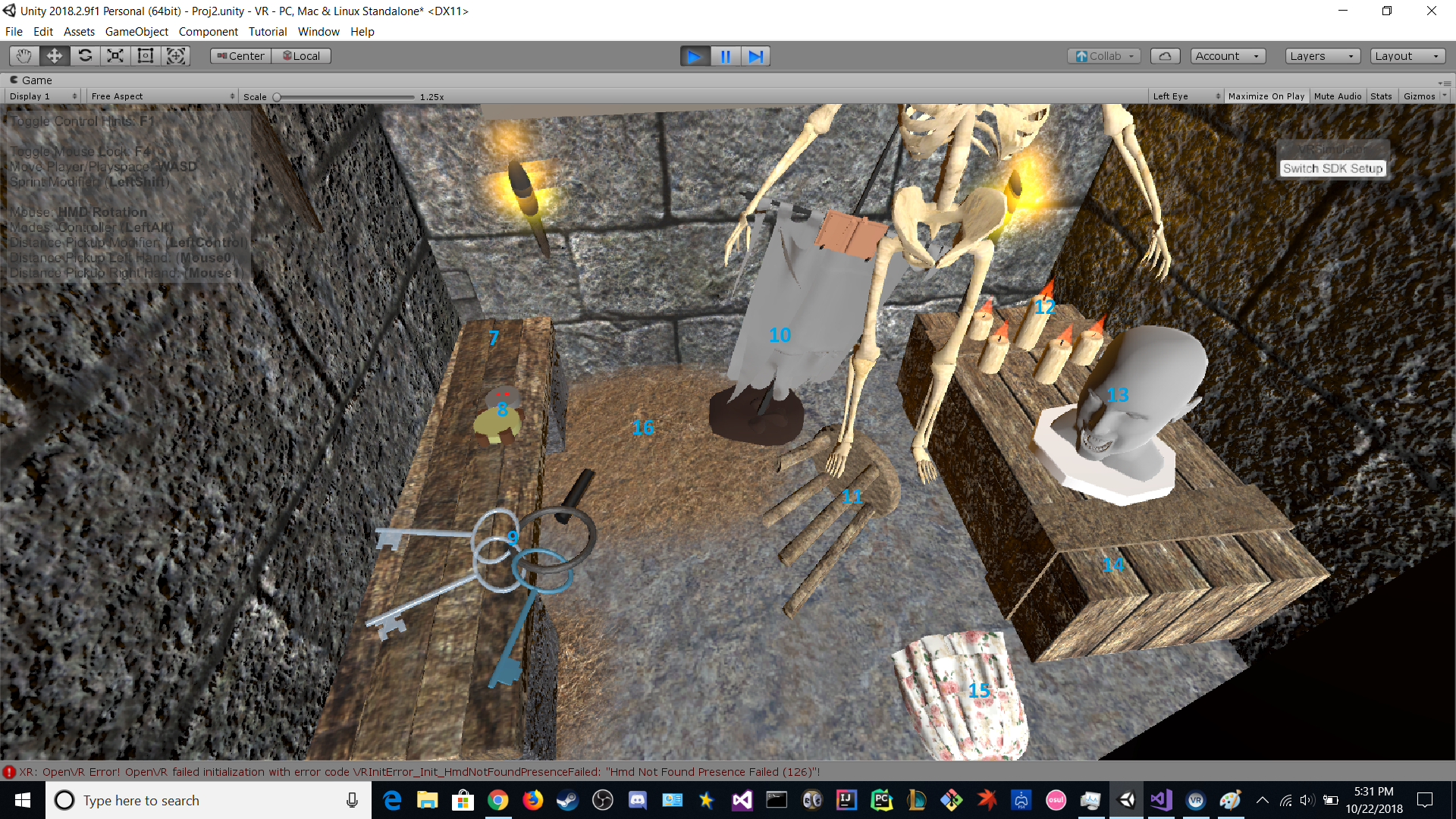


The first scene shows the user is trapped in a room.The models used in this room mentioned in order.A toy,broken loudspeaker,window,torch,skeleton,chain,bench,bot,keys,war banner,stool,candles,zoombie head,box,cloth,elevator,barrel,cage,bird,grunge on wall,remote,moss,spider,cobwebs.In this room you have to find a remote to attatch to the elevator in order to move to the next room.
SCENE 2:Living Room


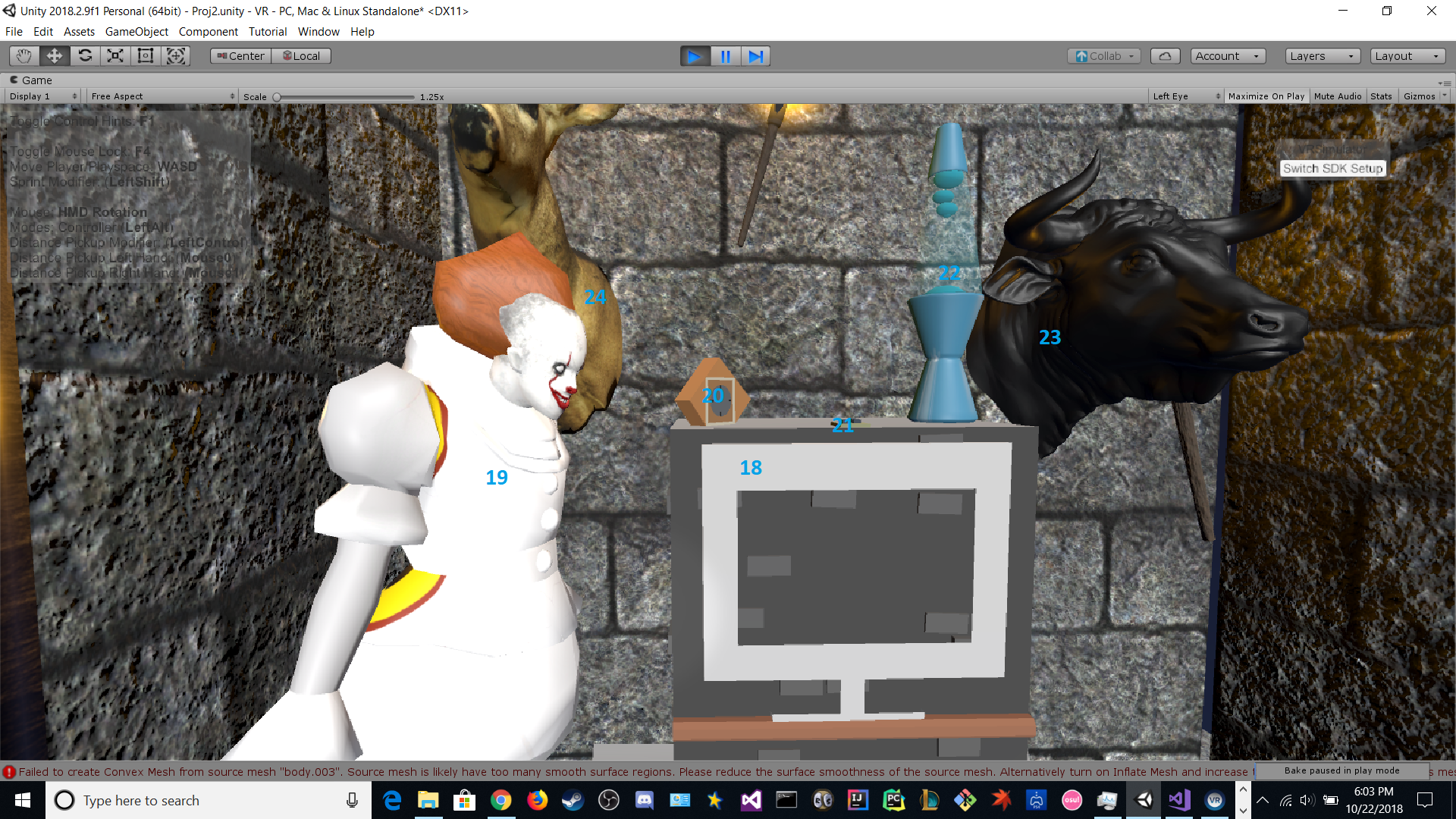

The second scene shows the second room.The models are mentioned in order.Ballon,elevator,attatchment,pumpkin,trash,missing flyer,book,ink pot,lamp,quill,table,painting,eye,fire,vase,fireplace,television,pennywise,alarm clock,lava lamp,bull head,bear head,chandelier.After reaching this room,you have to find way to reach the last room.There is a tunnel which takes you to the next room.The entrance to the elevator is covered by pennywise.Once you remove pennywise,you'll see the tunnel.
SCENE 3:Dinning room


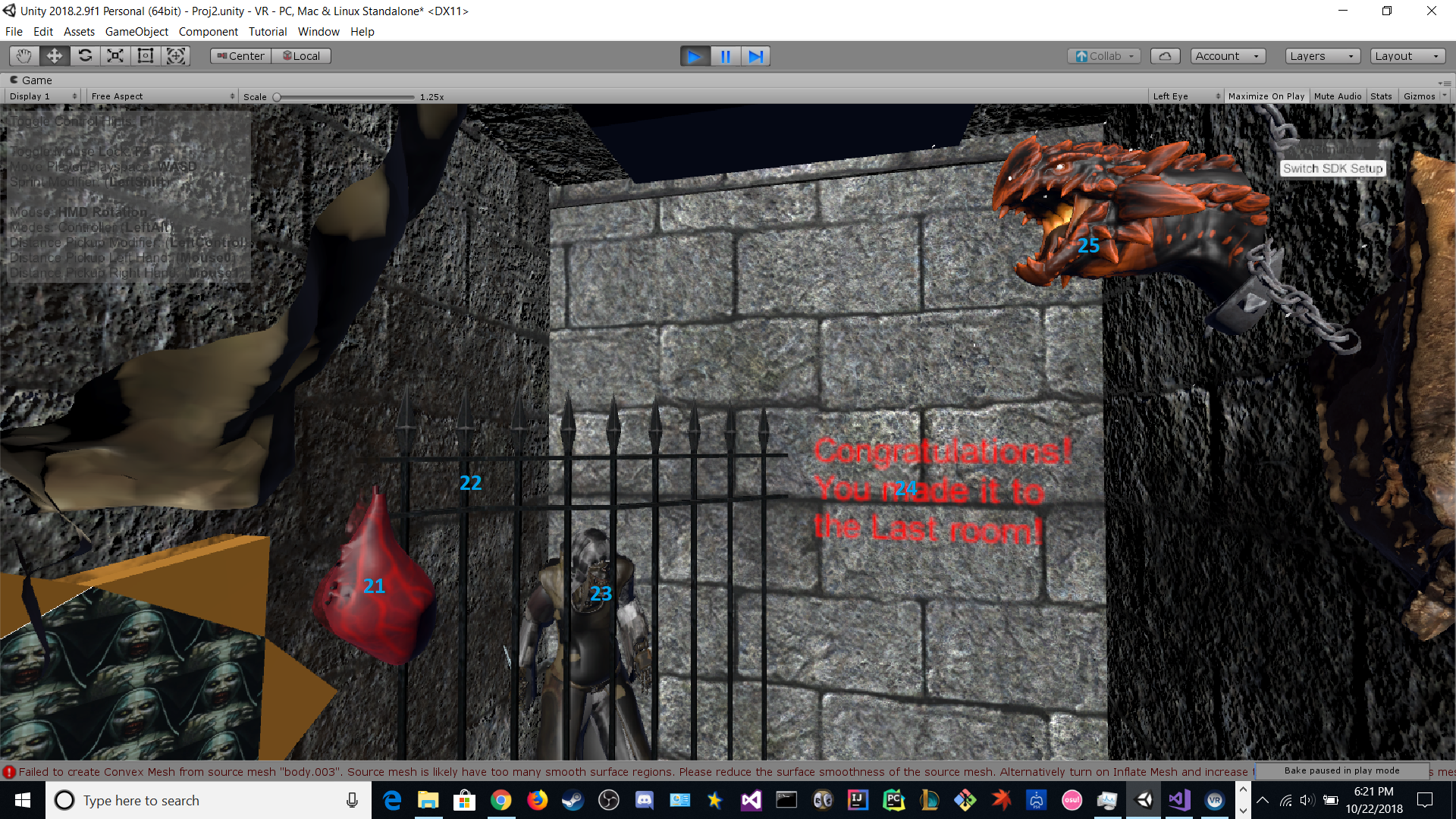
The third scene consists of third and last room.The models mentioned here are in order.Mirror,plant,statue,bell,cemetry,ghost,cupboard,broken vase,table,sofa,cat,broken glass,plate,spoon,knife,fork,dust,dead plant,heart,iron-bar,monster,graffiti,dragon head.As soon as you reach this room,the game ends.
Self Made Models


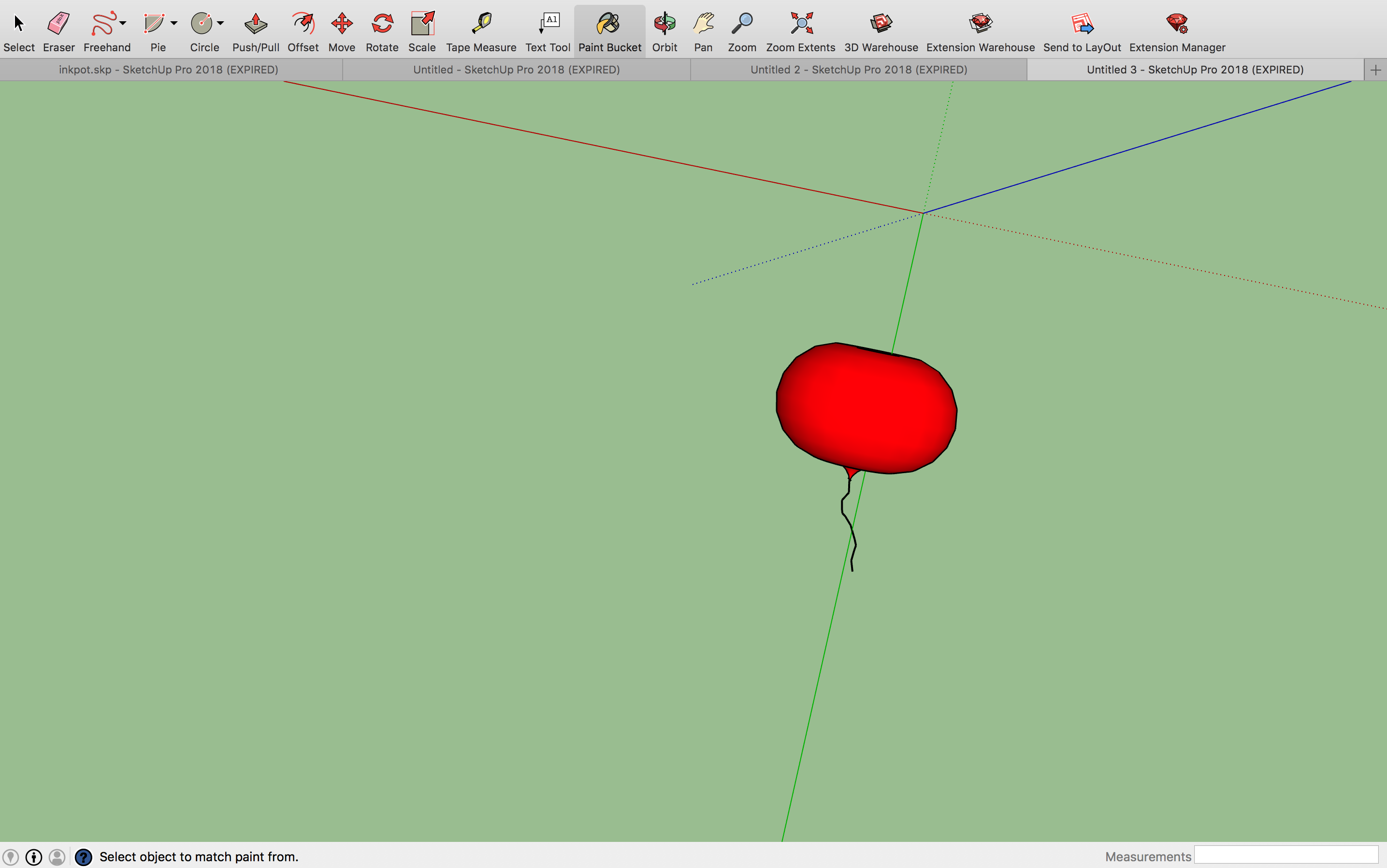


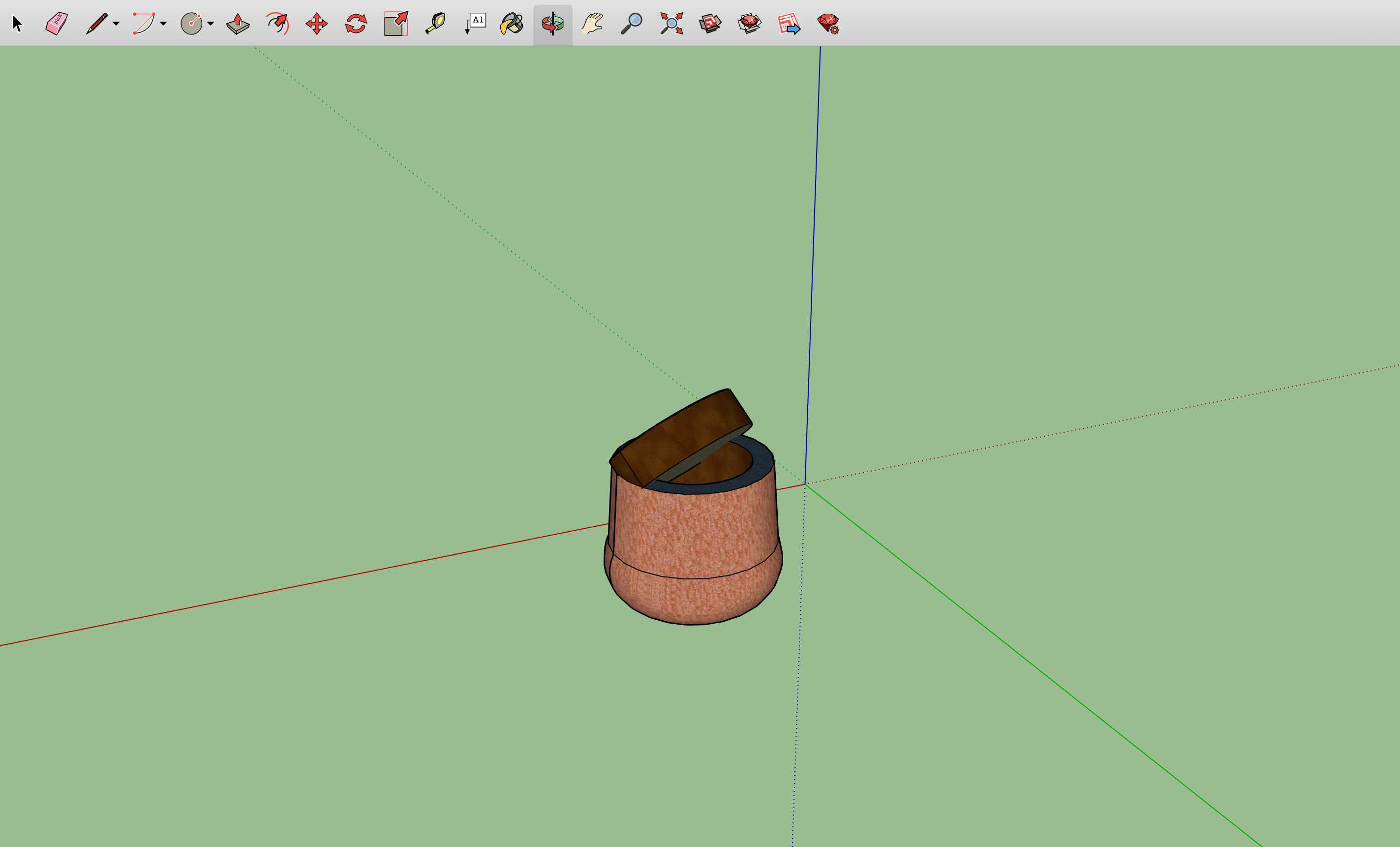



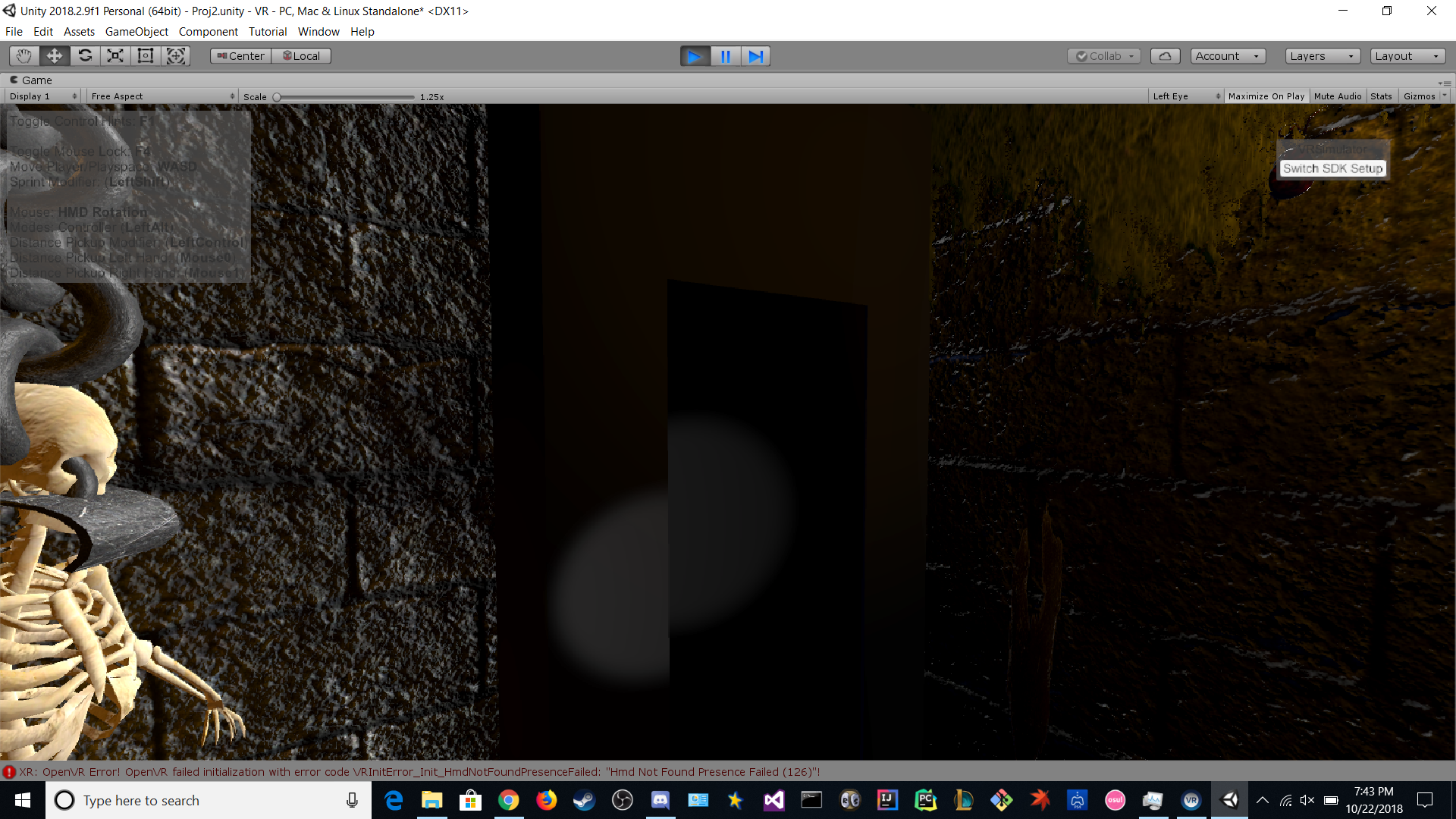


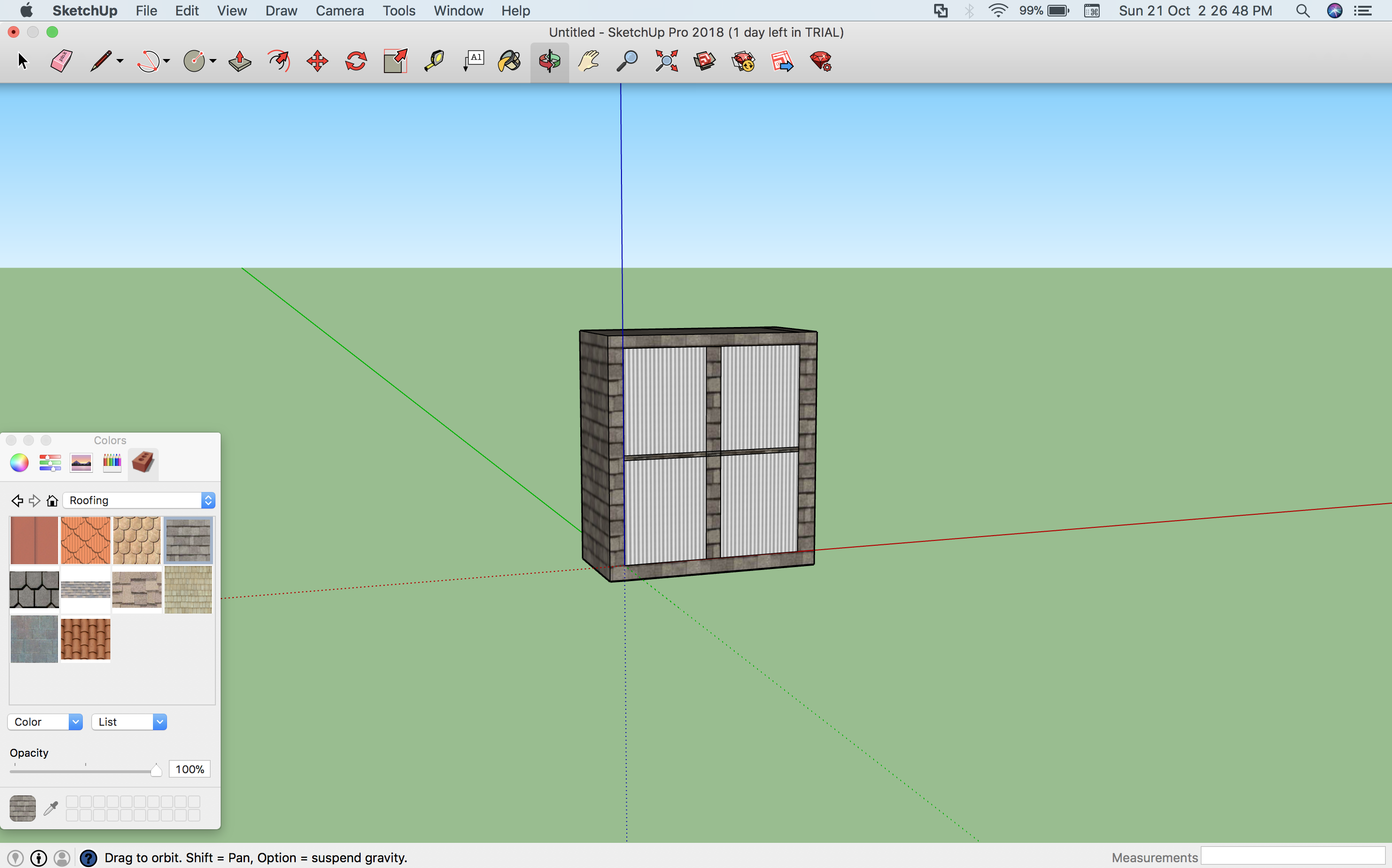
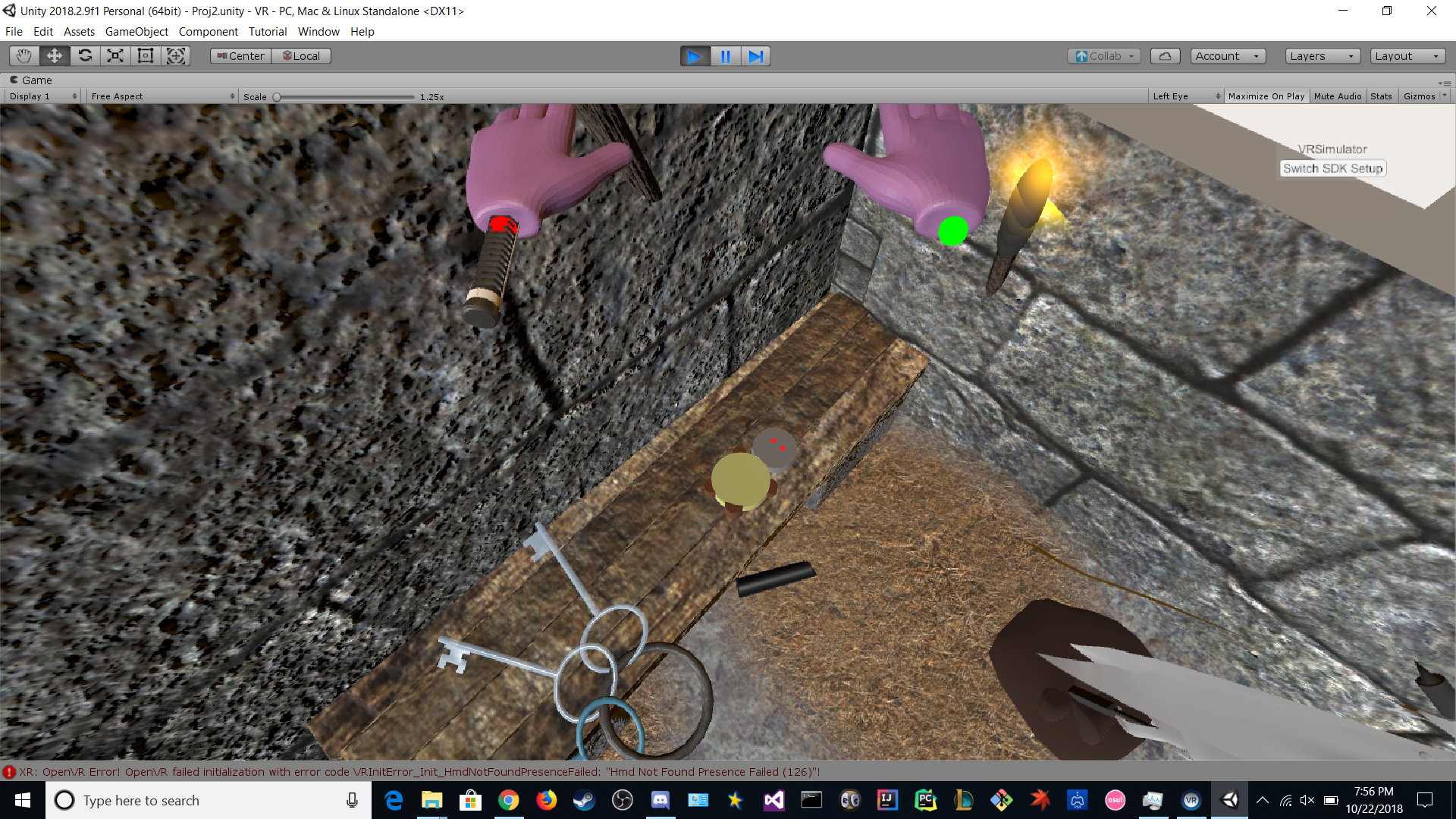
INSTRUCTIONS TO BUILD THE APPLICATION AND LINK FOR PROJECT
Download the project from the link below.Install UNITY 3D incase you don't have it on your system.Extract the folder named .zip.Open the file in unity 3d.Make sure you have VRTK and SteamVR installed.Open the file in unity.Run the file by clicking play on Game icon.Here's a link to project.Project File
SOURCES
Links for models
Pumpkin Head-https://sketchfab.com/models/b5d5abdd08f04d23bf044d8246e69a6b
Bull Head -https://sketchfab.com/models/7e90085a20a74f819ad8b94a9ef39631
Candle light-https://sketchfab.com/models/d9d5ed5de83b4d899ab93f55bdc3d0bc
Dried house plant-https://sketchfab.com/models/ef853171dc334d3b8cdf93504a1f7e00
Chinese bell optimized-https://sketchfab.com/models/d5e1a97c065645d286690d52f6493e03
Skeleton-https://sketchfab.com/models/ef853171dc334d3b8cdf93504a1f7e00
Fireplace-https://sketchfab.com/models/01d47ae728bb4292b2f06294bad694eb
All Dungeon Materials-https://assetstore.unity.com/packages/3d/environments/dungeons/lowpoly-dungeon-modules-108997
Monster-https://sketchfab.com/models/cea743f31ae34aa0901267ca750b21bb
Owl-https://sketchfab.com/models/6f7d7154ae0442a3b32d8fa694fc7838
Lizard-https://sketchfab.com/models/6f5168a4180945b494edbf273c432507
Painting-https://sketchfab.com/models/1b314ec7363f44b296be25f48804451b
Persian rug-https://sketchfab.com/models/fe13eecfc9b8405dab1fe76c5dd28a4c
Flashlight-https://sketchfab.com/models/6a9aece24717429788beb29580832e04
Table-https://sketchfab.com/models/7e041849a9564d8c819bd4dd73d1ba51
Book-https://sketchfab.com/models/e624813ef5384e66b276e93175a7b85e
Dress-https://sketchfab.com/models/022551b56e964b0fac62ecd5b7ac45cd
Pennywise-https://sketchfab.com/models/7a25c4f245164b318e6935f7264dd637
War banner-https://sketchfab.com/models/daa954221277419c90262ca44b1fb62b
Dragon-https://sketchfab.com/models/e590e148d35e4e589c6aca7d5e87ab9e
Eyes-https://sketchfab.com/models/f1db857618b84d08b66fd10ff8755fc4
Paper-https://sketchfab.com/models/a4c9ba8885654e8d846dffd8be89e8bc
Flower Vase-https://sketchfab.com/models/e00e4e508bcf4bfdada2a6b635084209
Heart-https://sketchfab.com/models/2fbba4bce48b47d89eac0f525d59ed2e
Spider-https://sketchfab.com/models/f2cdb9bcc36a42c19bbb2cc94af16ef1
Links for sounds
Cricket Sound-https://www.youtube.com/watch?v=K8E_zMLCRNg
Dragon-https://www.youtube.com/watch?v=vuOOTI7FYK4&t=7s
Background-https://www.youtube.com/watch?v=Wfp2KkDioi8
Heartbeat-https://www.youtube.com/watch?v=gJpT_wHZeF8
Bell-https://www.youtube.com/watch?v=5c4x9M3v-ug
Elevator-https://www.youtube.com/watch?v=DdAm1wtuSgs&t=21s
Skeleton-https://www.youtube.com/watch?v=XsxYk8RM_Rk
Pumpkin-https://www.youtube.com/watch?v=rjZSG9_rgF0&t=3s
Pennywise-https://www.youtube.com/watch?v=MODtPrkWKQM&t=12s
VIRTUAL REALITY: MY LEARNING EXPERIENCE
The one crucial thing to make money off of this is to learn Unity better and have more time. There are various tools available that we can utilize but we don’t have the time to learn. Through this project we were able to gain more knowledge on how Unity scripts run, various restrictions that Unity has, etc. One particular item to focus on would be Physics. For our project we only utilized basic gravity and item interaction. From viewing other students test out their projects we could see other forms of physics such as skeletons that move as you collide with thm for a particular instance. Just basic physics wouldn’t do for a commercialized product. Another thing that could be worked on is trigger events. The placement of triggers in our project aren’t the best as one could get an event too early. There may be a better way to handle this than just using a Collider to give the checks. Animation is another thing to focus on. In the first room the loop to open the door for the elevator is slightly broken, It opens and closes, but slightly incorrectly. It’s another instance where good triggers would benefit the overall product. Since we talked about various technologies built into Unity we can now talk about various other aspects such as the project scope and various models, artwork, sound, etc that can be implemented. For a commercialized product the scope of this project is incredibly small. The game created through this project could possibly be completed within 30 seconds or less given that you know how to complete it. For a game, this amount of time is incredibly small, but this is what you can achieve with the amount of time and manpower given. In addition, all scopes of the project were done by only two or three people which includes the scripting, storyboarding, art, etc. Usually, games would have people specifically dedicated to the various aspect of the production. In our case, we would most likely only deal with either the scripting or at the very most the construction of the Unity project. Assets are something that we struggled a lot with. As we aren’t art majors(or at least very good at artwork/ 3d modeling) we were unable to come up with things that were over the top. We were only able to create simple models that wouldn’t take someone good with art much effort to create.